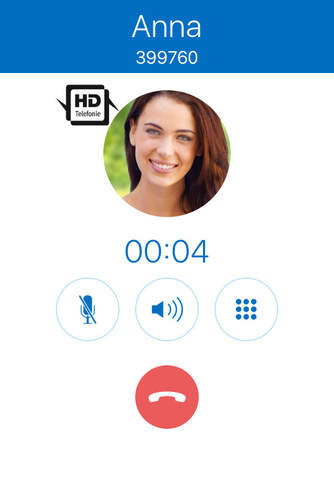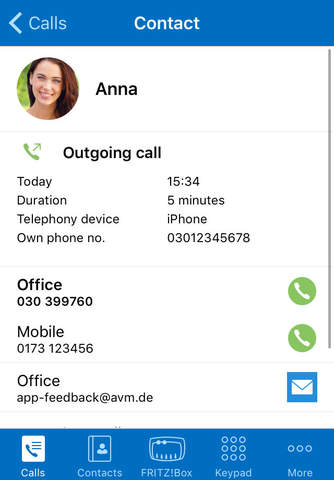The FRITZ!App Fon Lab offers experienced FRITZ!Box users an outlook on upcoming extensions and improvements to the FRITZ!App Fon.
Once FRITZ!App Fon Lab has been started, you can make calls with your iPhone, iPod or iPad directly over your FRITZ!Box, just like with a cordless handset. Incoming calls are displayed automatically. To make an outgoing call, open FRITZ!App Fon and dial the desired telephone number via the telephone book. To listen to new messages on the FRITZ!Box answering machine, press and hold down the "1" key.
Select an individual ring tone for calls on your FRITZ!Box. Click to access the call list and telephone books in your FRITZ!Box. Using the telephone book button you can switch seamlessly between dialing from the telephone books on your FRITZ!Box and your telephone contacts.
The first time the app is configured, data on your telephone device are automatically set up on your FRITZ!Box.
System requirements:
- FRITZ!Box with firmware xx.04.86 or later (available for the 7390, 7320, 7270, 7240, 7170, 7112 and 6360 models)
- iOS 5